Low-Code, No-Code, and the Rise of Citizen Creators
Software Creation Without the Dev Team
The demand for digital solutions is accelerating—but not every business has the resources for a full-scale development team. Companies in nearly every industry are under pressure to build:
- Faster
- More affordably
- With fewer technical dependencies
This shift has opened space for alternative approaches, where speed and accessibility come before complexity.
Non-Tech Teams, Real Tech Impact
Digital transformation is no longer just an IT mandate—it’s now a company-wide imperative. Non-technical teams are increasingly being asked to solve business problems with tech-based solutions. To succeed, these teams need tools that cater to their skills, not just to coders.
Key drivers behind this movement:
- Marketing and operations teams needing custom workflows or dashboards
- HR teams launching internal portals without long development cycles
- Sales leaders automating tasks and data integration, without waiting on devs
Democratizing Creation: From Devs to Domain Experts
Where software creation once lived solely in engineering teams, today it’s expanding to front-line creators:
- Low-code platforms allow moderate customization with minimal scripting
- No-code tools offer fully visual interfaces for designing apps, forms, or workflows
- Citizen creators—team members closest to the problem—are now empowered to build the solutions they need
The result? A faster innovation cycle, lower development costs, and software that’s built by the people who actually use it.
AI Is Speeding Up Workflow—Without Replacing Humans
Vlogging in 2024 isn’t just about personality and camera angles—it’s about efficiency. With generative AI tools becoming sharper and more accessible, creators are cutting down hours of work without cutting corners. The best in the game aren’t outsourcing to full teams; they’re building smart systems.
Marketers are building their own content workflows using no-code AI platforms. Think scheduled publishing, automatic captioning, even A/B testing thumbnails—done without touching a line of code. Entrepreneurs, meanwhile, are testing MVPs without hiring an editor, writer, or even a strategist. A camera, ChatGPT, and a few clever automations are enough to get rolling.
Internal content teams are bypassing IT departments altogether, setting up automated review loops, content calendars, and even voiceovers through drag-and-drop logic. In industries where approval cycles once choked creativity, AI is now a quiet productivity machine.
This isn’t sci-fi—these are everyday creators making more with less. Real vloggers are using tools like Descript to cut rough edits in minutes, Notion AI to help organize research, and Zapier to cross-post content without lifting a finger.
The core truth: AI isn’t replacing the human creator—it’s just clearing the runway.
No-code tools are exactly what they sound like: platforms that let you build digital products—apps, websites, automations—without writing a single line of code. Unlike low-code, which still requires some technical input, no-code is built for the non-developer. It’s for marketers, designers, small business owners—anyone with a workflow problem and no time (or budget) for an engineering team.
What makes no-code tick? Clean, drag-and-drop interfaces. Connect-the-dots functionality. Pre-built templates that cover 80% of what most people need right out of the gate. You want to build a portfolio site, run customer surveys, or automate report generation? It’s all plug-and-play.
Some platforms are leading the charge. Webflow is a go-to for fully customizable websites. Glide turns spreadsheets into sleek apps. Airtable combines the power of a database with the familiarity of a spreadsheet. And Bubble? That’s where people go when they want to build complex, dynamic web apps without calling up a dev shop.
No-code isn’t replacing developers—it’s unlocking speed and access for the rest of us. The power’s moved from the back end to the browser.
Micro-Niching for Loyal, High-Intent Audiences
Big audiences once ruled. Not anymore. In 2024, vloggers are winning by going small—but specific. Instead of chasing the masses, creators are narrowing in on hyper-focused themes: think “minimalist vanlife for single dads” or “eco-streetwear hauls under $50.” The goal isn’t volume—it’s loyalty.
A niche audience may be smaller, but the engagement runs deeper. These viewers care more, comment more, and click more. They’re invested. And for creators, that translates into stronger communities and better monetization. Subscribers in niche pockets are more likely to support memberships, buy merch, or back Patreon campaigns. They’re not just watching a video—they’re buying into a mindset.
Micro-niching also helps reduce noise. When you speak directly to a group with shared language, values, and problems, your content has a sharper edge. The feedback loop tightens. You adjust quicker. You get clearer on what works. And most importantly—you stand out.
In a crowded space, relevance beats reach. Depth beats breadth. 2024 is about doubling down on who you serve, not just how many.
Limitations of No-Code and Low-Code in Development
While no-code and low-code platforms continue to grow in popularity, they’re not without their challenges—especially for teams managing complex, large-scale projects. It’s essential for creators and businesses to understand the trade-offs.
Hitting Limits in Scale, Performance, and Flexibility
These tools work well for rapid prototyping and MVPs, but they can struggle under the weight of more robust, demanding applications.
- Scale limitations: Most platforms can’t handle large volumes of users, data requests, or system complexity without performance issues
- Limited customization: Flexibility drops once you move beyond the platform’s built-in options
- Integration challenges: Connecting with custom APIs or legacy systems often requires workarounds or third-party tools
Vendor Lock-In: A Hidden Cost
When you build entirely within one no-code/low-code environment, you typically rely on their hosting, infrastructure, and update cycles. This can lead to:
- Migration difficulty: Moving to a traditional codebase may require rebuilding from scratch
- Lack of portability: Projects aren’t easily transferred between tools or platforms
- Dependence on vendor roadmap: Feature requests and platform changes are outside your control
Gaps in Security, Compliance, and Version Control
While many platforms advertise basic protections, advanced needs still fall short compared to traditional development.
- Security limitations: Platform-wide breaches or vulnerabilities can affect all users
- Compliance barriers: Industries with tight regulations (e.g., finance, healthcare) may find insufficient controls for data handling
- Version control drawbacks: Collaborative editing and rollback capabilities are often limited or non-transparent, making error recovery harder
Understanding these constraints allows teams to choose the right tool for the right job—and know when to move beyond no-code/low-code.
Shifting Roles: From Builder to Architect/Advisor
The developer’s role is evolving fast. In a world where anyone with a laptop and Wi-Fi can drag-and-drop a decent app into existence, the mission has changed. Professional devs are moving from being the ones who build everything by hand to the ones who know exactly when to build—and when not to. They’re coaching teams, designing system architecture, wiring up logic that no template can cover.
No-code tools opened the floodgates, but they didn’t eliminate the need for technical depth. They’re a gateway, not a replacement. Developers who embrace this shift are using no-code and low-code stacks to prototype faster, test ideas on the fly, and then extend their power with real code where it counts.
Hybrid workflows are the sweet spot: combine slick no-code front ends with API connectors, automation tools, and custom-coded extensions that actually scale. It’s less about “how fast can I code this?” and more about “what’s the leanest path to a solution?”
For more on how devs are adapting, check out How GitHub Copilot is Changing the Developer’s Workflow.
The Ecosystem Is Maturing Fast
Let’s be clear: vlogging is no longer a hustle-on-the-side or a wild-west creative experiment. It’s a real industry—and the infrastructure around it is catching up quickly. We’re seeing significant venture capital pouring into creator tools, community platforms, and monetization pipelines. From startups offering AI-powered editing suites to enterprise solutions for vlogger-brand partnerships, the scaffolding is solidifying.
Education is also expanding. Whether it’s YouTube’s Creator Hub, niche-specific e-courses, or mentorship networks, the resources for new and seasoned vloggers are multiplying. The message is simple: if you’re serious, there are more ways than ever to get skilled up and build something sustainable.
Looking ahead, the lines between tech and creative continue to blur. Expect fusion teams—creators teaming up with devs, data analysts, and strategists—to become more common. No-code roles will pop up all over, with vloggers leveraging platforms that let them run memberships, segment audiences, and automate flows without touching a line of code. And AI? It’s not just for support work anymore. Think smarter integrations for content planning, audience insights, and even interactive storytelling.
This ecosystem is evolving fast. Stay passive, and you’ll be left in the dust. Get involved, and you might just help shape what comes next.
Choose Tools That Fit Your Vision (Not Just the Trend)
The rise of AI, automation, and no-code solutions has flooded the creator space with shiny new tools—but jumping on every trend isn’t a strategy. Instead of chasing the hype, creators should prioritize tools based on their unique goals and workflows.
Evaluate Tools Based on Business Needs
Before you dive into a new platform or software, take a step back and ask:
- Does this solve a real problem I’m facing?
- Will this help me save time or improve quality?
- Can I integrate this into my current process without major disruptions?
Remember, using fewer tools more effectively often wins over juggling dozens with half-power.
No-Code vs. Custom Code: Know the Difference
While no-code tools are democratizing creativity, they’re not always the right answer. The choice between no-code and custom solutions depends on your content goals and technical needs.
Go no-code if:
- You need to launch quickly or test ideas fast
- You don’t have a dev team or want to avoid technical debt
- Your workflow is straightforward (e.g., landing pages, automation, email flows)
Stick with custom code if:
- You need highly tailored features or performance
- You’re building out complex digital products
- You have team resources for long-term development
Stay Curious, Not Defensive
The transition to smarter, more dynamic tools doesn’t mean creators are being replaced—it means your toolkit is expanding. Staying open to change allows you to stay relevant, efficient, and creative.
- Experiment with new tools regularly—but evaluate wisely
- Learn just enough tech to speak its language
- View technological change as a collaborator, not a competitor
The most successful creators in 2024 won’t be the ones who use the most tools—but the ones who know which to use, and why.
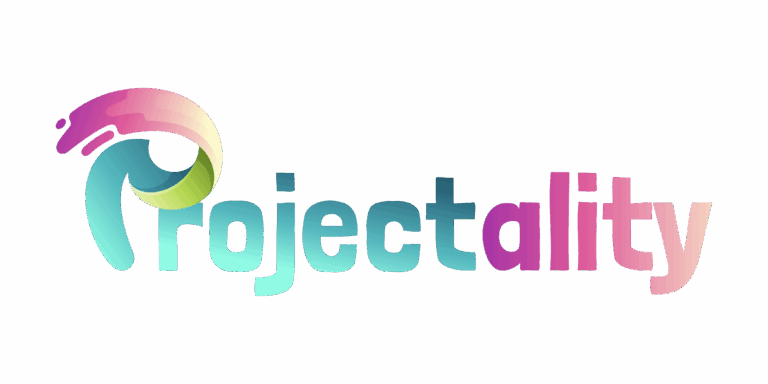

 Janela Knoxters is a tech writer for gfxprojectality, specializing in emerging trends, digital workflows, and innovative software solutions. Her articles simplify advanced topics, offering readers valuable guidance and fresh perspectives on the latest developments in technology.
Janela Knoxters is a tech writer for gfxprojectality, specializing in emerging trends, digital workflows, and innovative software solutions. Her articles simplify advanced topics, offering readers valuable guidance and fresh perspectives on the latest developments in technology.

